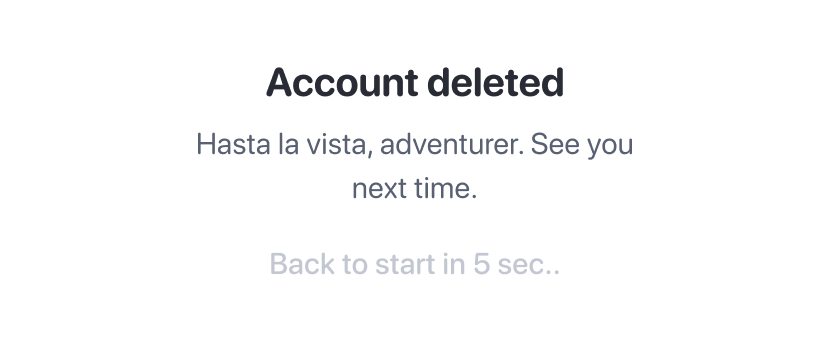Delete your account
You can delete your Quests account by following next steps
1
Go to profile

2
Tap on gear icon

3
Choose "Delete Account"

4
Follow the instructions to delete your account and confirm your action
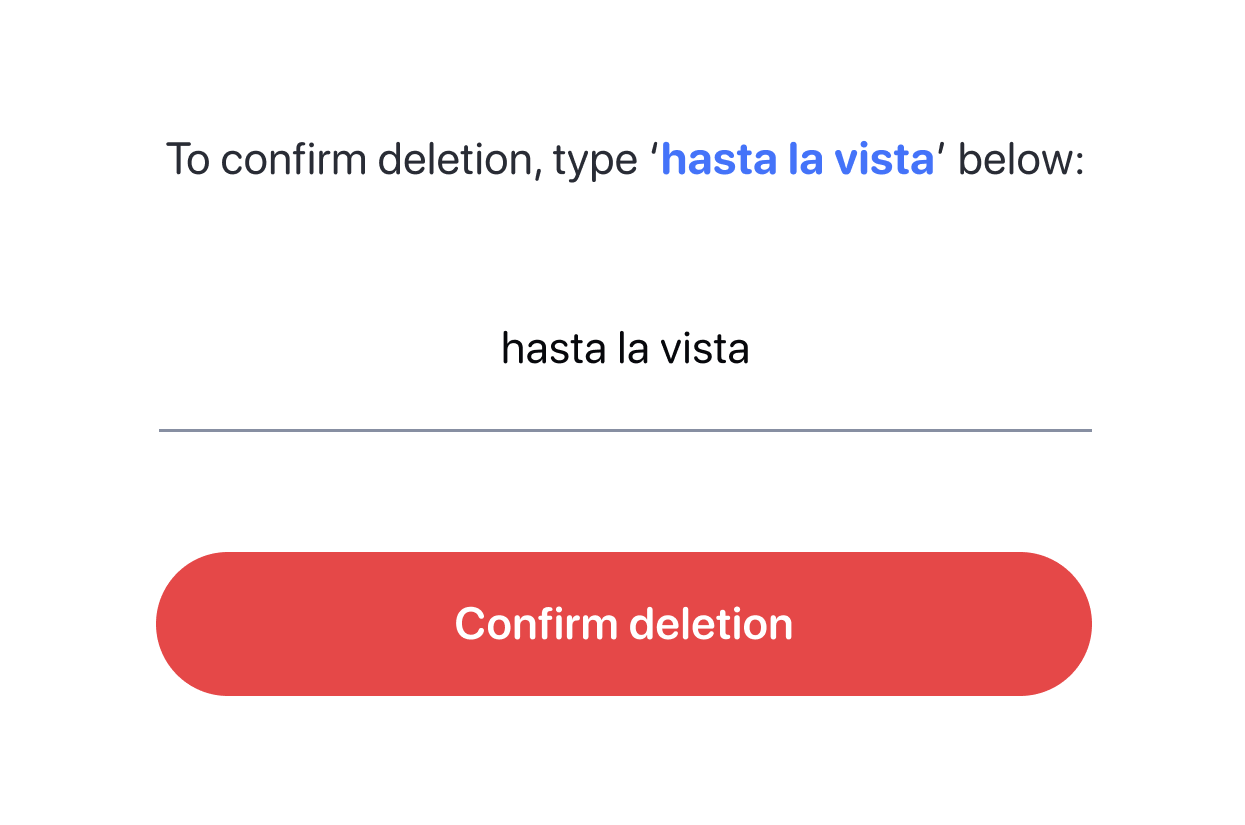
5
After deleting account you will see the following message